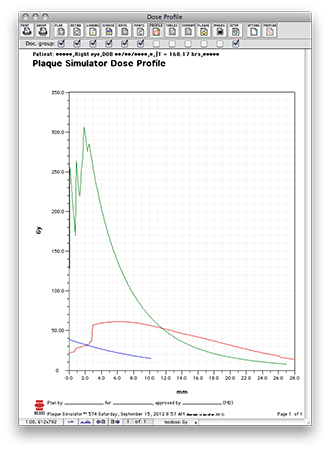
Click to enarge.
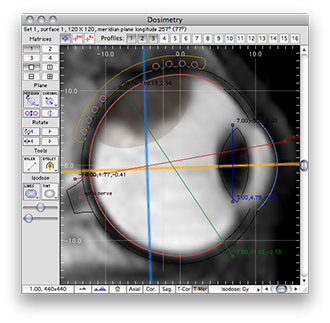
Click to enarge.
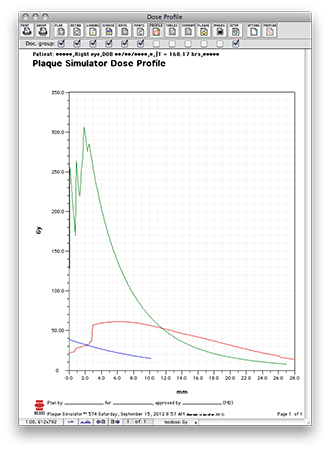
Click to enarge. |
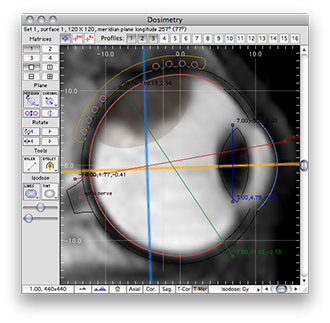
Click to enarge. |
|
The Dose Profile document has 1 page. Dose profile lines are created in the Dosimetry Window. The example above illustrates the creation of 3 dose profile lines and manual setting of the plot axes properties in the document options dialog. Note the jagged appearance of the dose profile in the first few mm of the green profile line. This is due to collimation of the radiation emitted from each I-125 seed in a slotted Eye Physics plaque. As distance from the plaque surface increases, the portion of eye irradiated by each seed eventually overlap, resulting in a buildup of dose peaking at about 2 mm from the facial (concave) surface of the plaque.
|
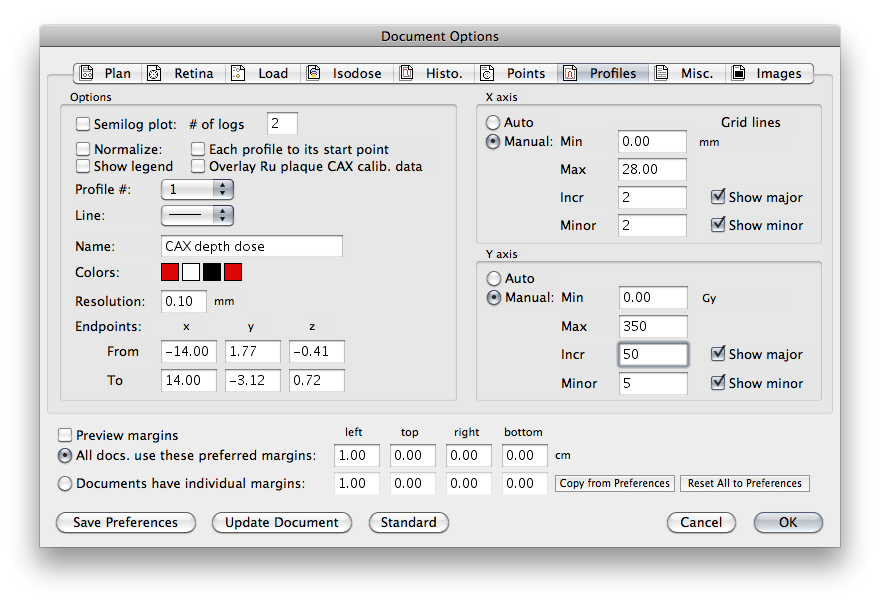
|