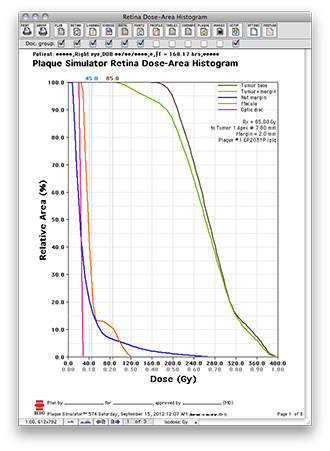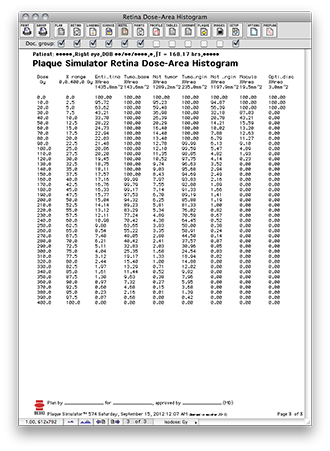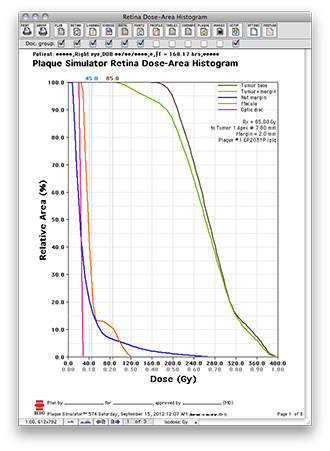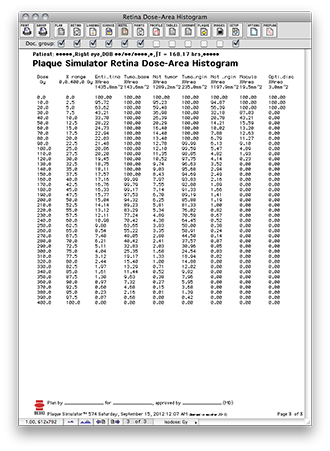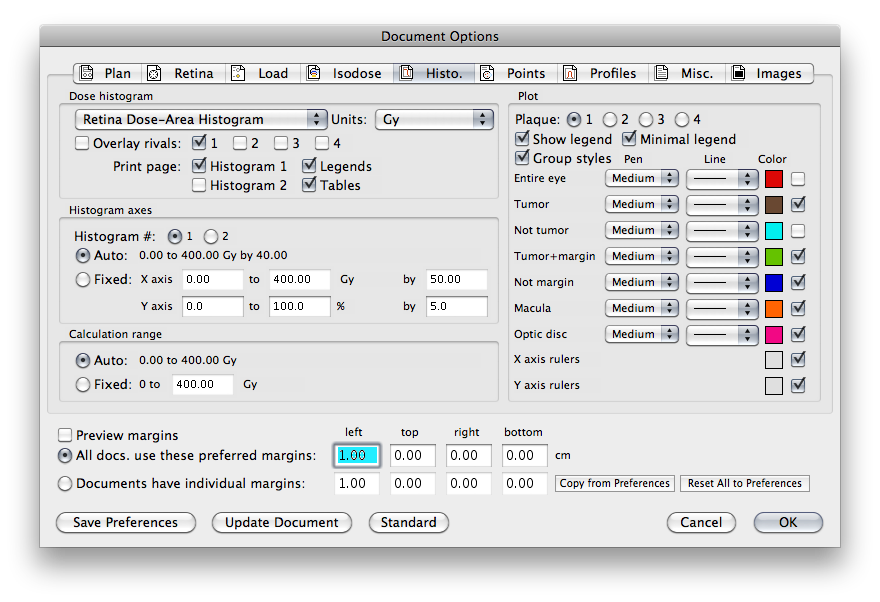|
The Dose Area (or volume) Histogram can be a 1 to 4 page document.
- Page 1 - A dose-area histogram of the retinal surface. Use the retina-dose-area-histogram (RDAH) to confirm dosimetric coverage (e.g. 85 Gy) of the tumor base (GTV) and tumor base + margin (PTV), and to find seed loading patterns that reduce dose to critical regions such as the macula and optic disc. A dose-volume histogram can also be calculated, but it is not very useful because the critical region of the eye is the retina which is better modeled by a surface area calculation.
- Page 2 - if enabled, the histogram legend.
- Page 3 - if enabled, the histogram data in tabular format.
- Page 4 - An enlarged region of the histogram (not illustrated in this guide).
|