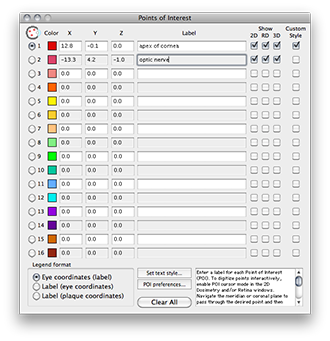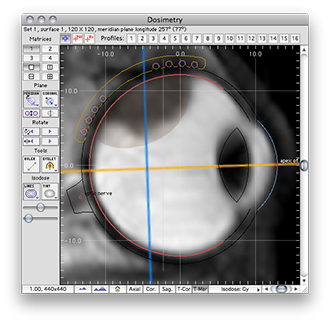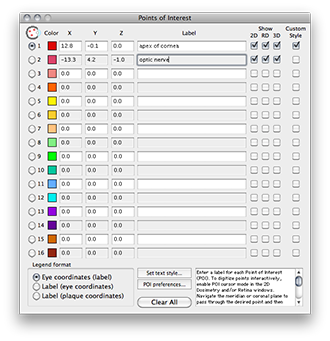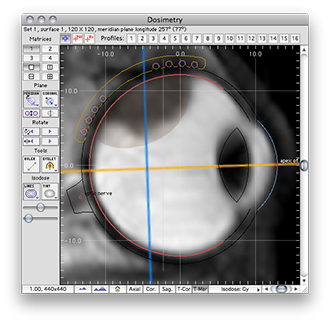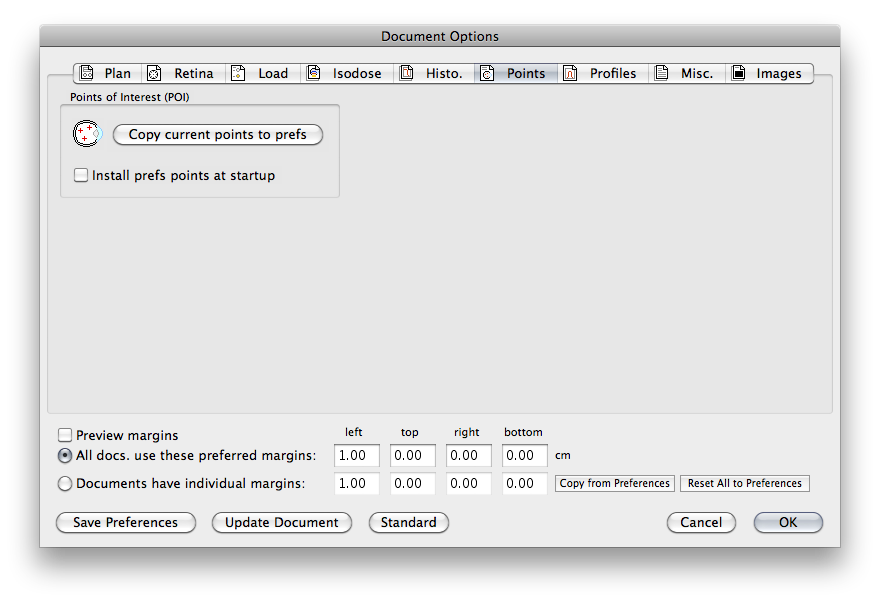- The print buttons at the upper left of the window initiate either single document or document group printing.
- The checkboxes below the document selection buttons at the top of the window indicate which documents will be included in group printing.
- You can customize a document by clicking the Options button, by double-clicking in the middle of the document window, or by selecting any of the Document Options... menu items.
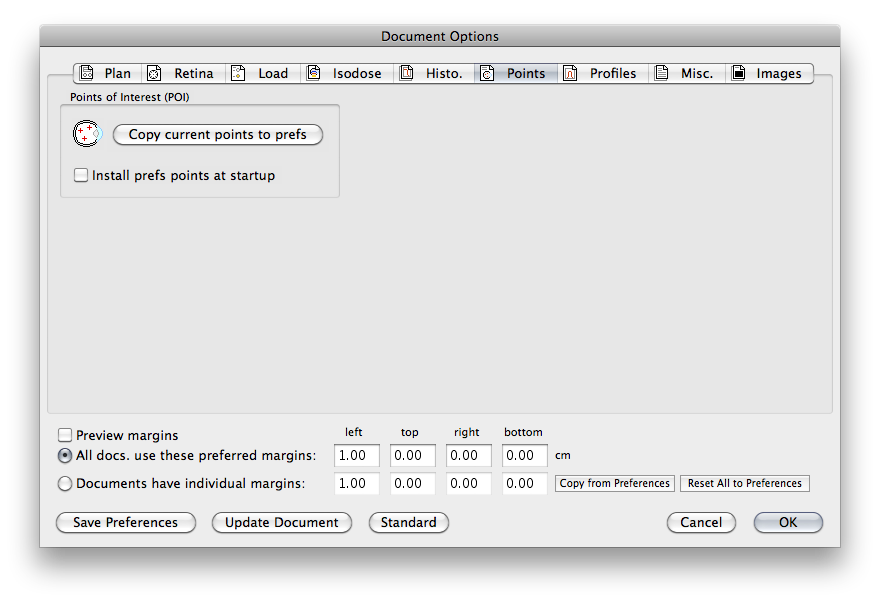
|