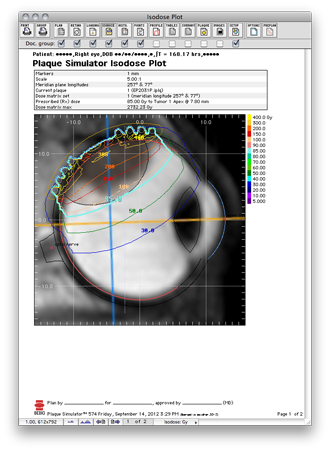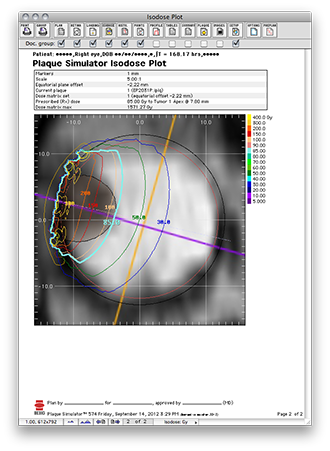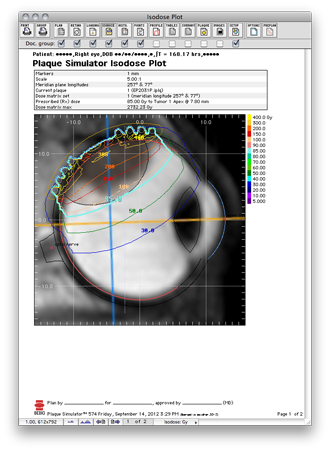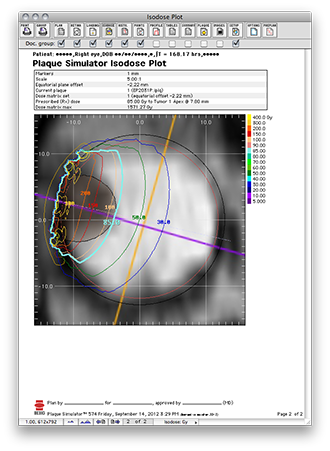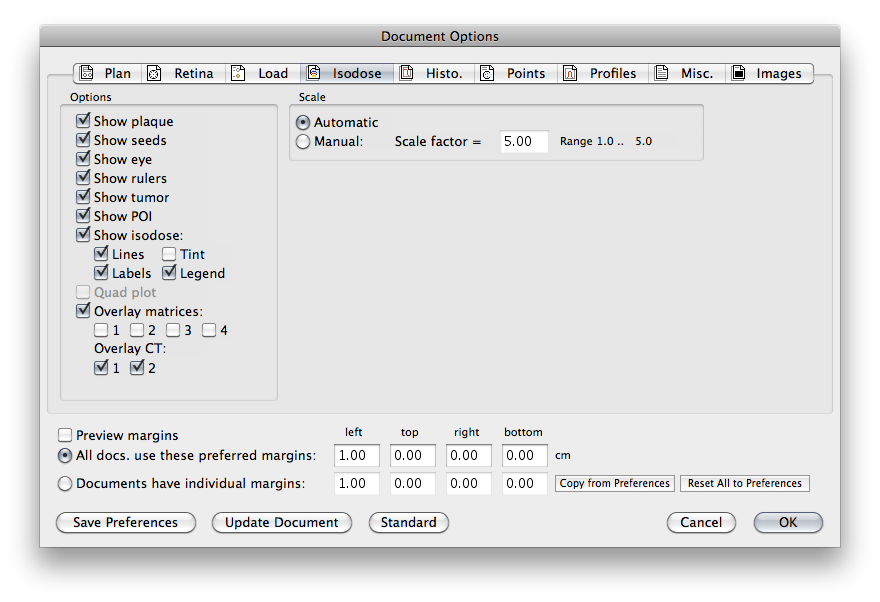|
The Isodose Plot is a 2 page document.
- Page 1 - Meridian plane 2D dosimetry. If a calibrated and aligned CT or MR image is available for the meridian plane being calculated, the model and isodose lines can be overlayed onto the image. Note: because CT and MR images are imported as simple picture files, PS can not know their actual location or orientation in eye coordinates unless the user properly calibrates and aligns the image with the eye model in the imaging window.
- Page 2 - Coronal plane 2D dosimetry. If a calibrated and aligned CT or MR image is available for the coronal plane being calculated, the model and isodose lines can be overlayed onto the image.
|