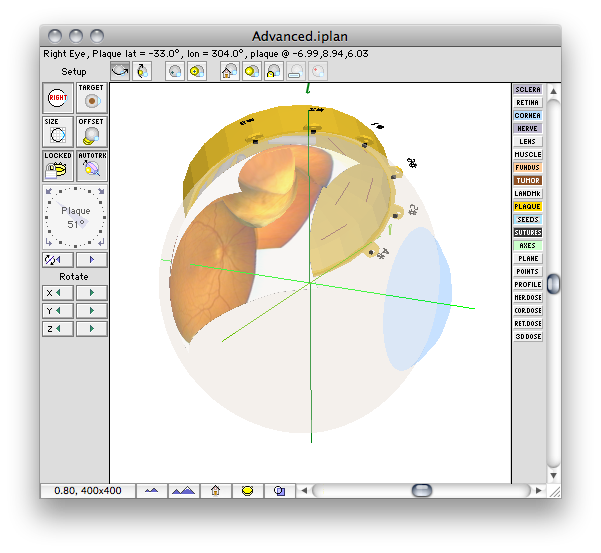
The Setup window provides a 3D view of the plaque, anatomy, tumor, the suture eyelets and their scleral coordinates. The 3D model behaves like a virtual trackball. For instance, to rotate the 3D model of the eye, set the cursor mode to drag eye and click anywhere on the eye and drag. To drag the plaque on the eye, set the cursor mode to drag plaque and then click on a plaque and drag it.
The status line just below the titlebar indicates which eye is being modeled and the current coordinates of the plaque center.
In addition to the buttons in this window, other setup parameters are adjustable from the Setup menu which is added to the menu bar any time this window is frontmost.