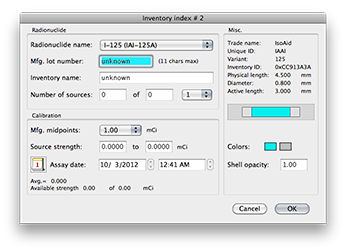To create (or edit) an inventory entry for a batch of sources you must fill in the fields of this dialog.
- In the Radionuclide group box, you will select the source model from the menu, enter the manufacturers lot number, a descriptive name for this entry, the current source count and the total number of sources in the batch.
- In the Calibration group you will enter the source strength and calibration date.