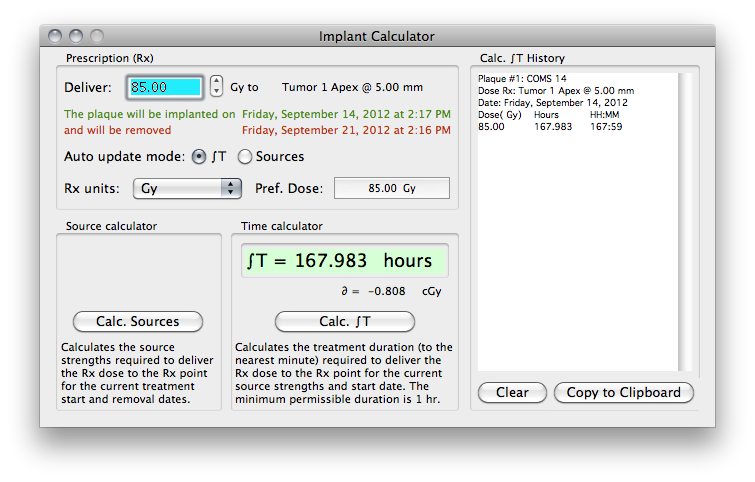|
After you have established the time of plaque insertion, you can calculate the number of hours required to deliver a specified dose to the prescription (Rx) point for a given plaque loading. Enter the desired dose in units of Gy or cGy as prompted in the dialog and then click the Calc. ∫T button. You can also use the calculator to determine the average seed activity required for a predetermined implant time. To use this feature, first create a seed inventory item with 1.0 mCi seeds and load the plaque with as whatever loading pattern you wish to use. Set your insertion and removal times. Then, in the implant calculator click the Calc. Sources button. The necessary activity per seed will be calculated and the associated inventory item updated. The δ parameter indicates how closely the solution approximates the desired target dose. Exact solutions are rare because Plaque Simulator rounds the implant duration to the nearest minute. To run a sequence of treatment time calculations for different doses, enter the Rx dose and then use the bumper arrows to change the dose by 1 Gy. The required time will automatically be calculated and saved to the history listing from where it can be copied to the clipboard. This feature exists to support laboratory radiobiology studies conducted at USC which used Ru plaques. |