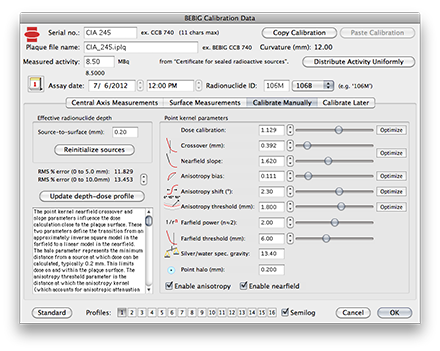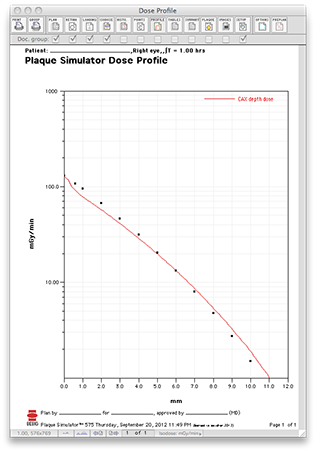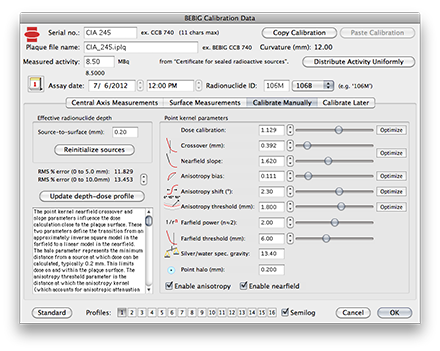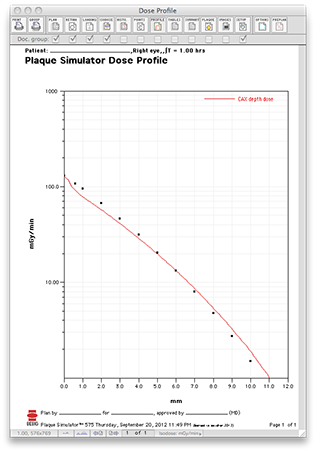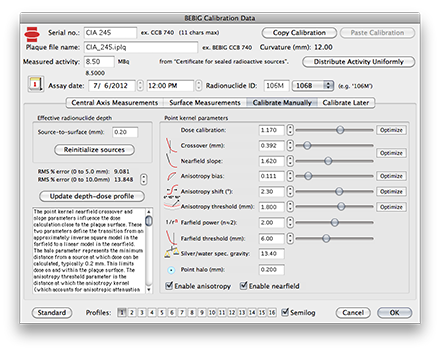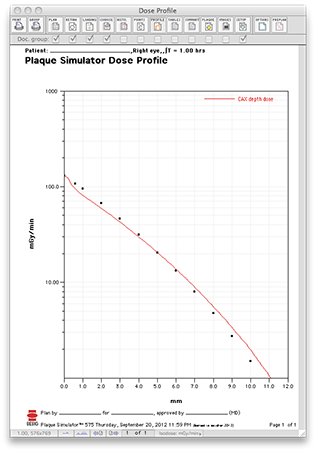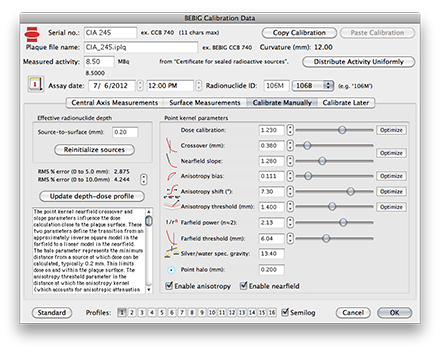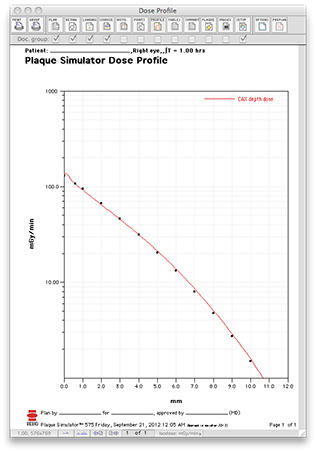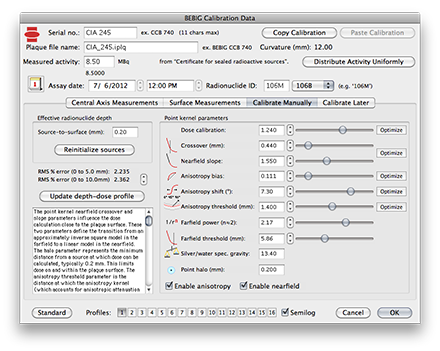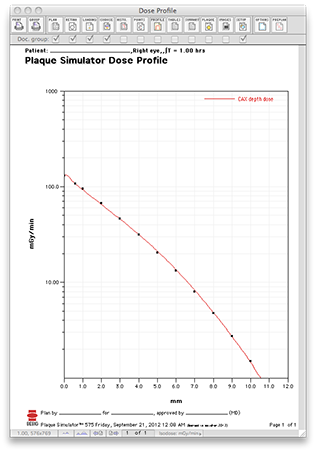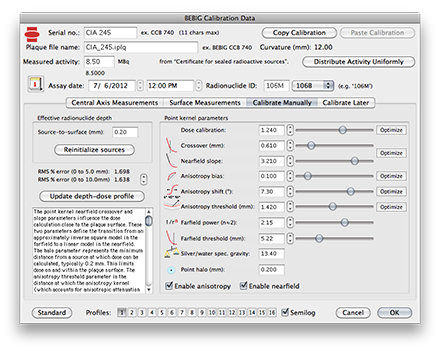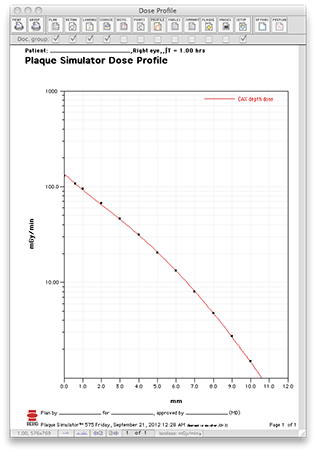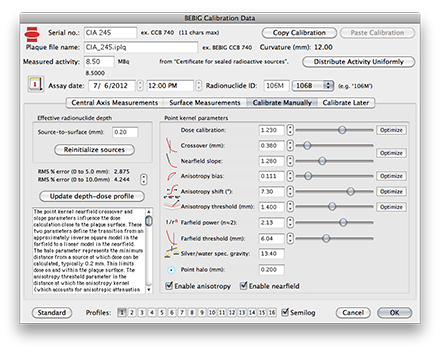
- Next, adjust the Crossover slider to minimize the RMS error in the range 0..5 mm.
- Next, adjust the Nearfield slope slider to minimize the RMS error in the range 0..5 mm.
- Next, adjust the Anisotropy shift slider to minimize the RMS error in the range 0..5 mm.
- Next, adjust the Anisotropy threshold slider to minimize the RMS error in the range 0..5 mm.
- Next, adjust the Farfield threshold slider to minimize the RMS error in the range 0..10 mm.
- Next, adjust the Farfield power slider to minimize the RMS error in the range 0..10 mm.
- Next, adjust the Dose Calibration slider to minimize the RMS error in the range 0..5 mm.
Repeat steps 2-8 until the RMS error over the range 0..10 mm can no longer be reduced.
|
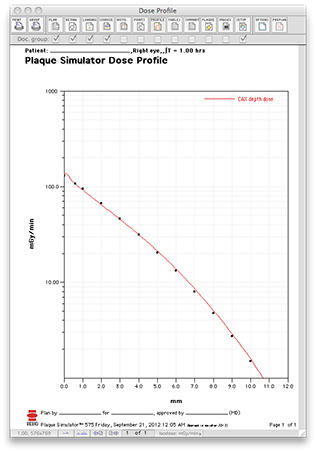
|