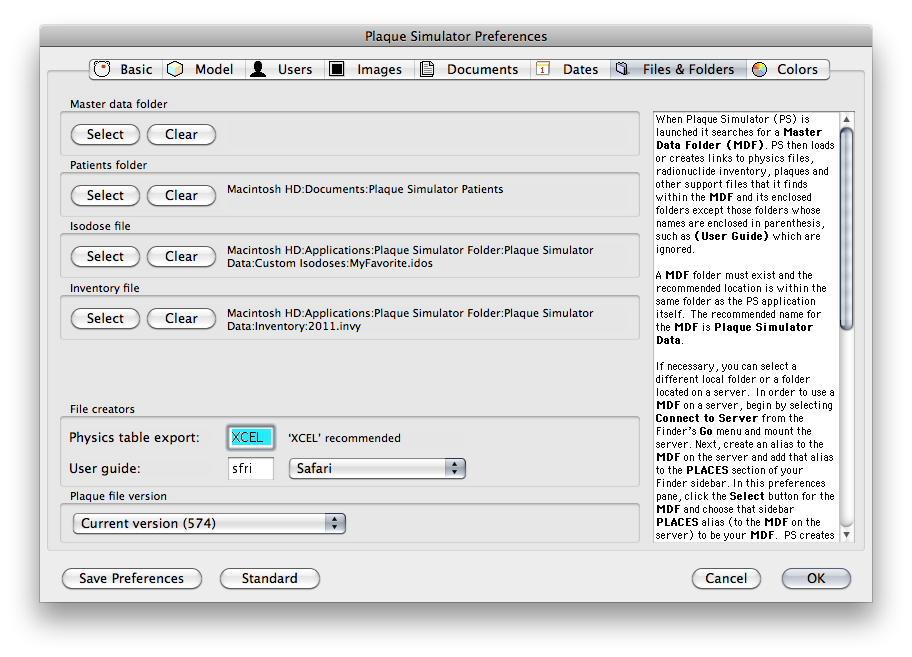Folders PreferencesWhen Plaque Simulator is launched it searches for a master Data folder. It then either loads or creates menu selectable links to recognizable files such as physics data, isotope inventory and plaques that it finds in the Data folder (and within all other folders in the data folder except those whose names are enclosed in parenthesis, such as (User Guide) ). The Data folder must exist and be located in the same folder as the Plaque Simulator application itself. The default name for this folder is Plaque Simulator Data. We recommend that you keep this default name. If necessary, you can use the MacOS to create a different folder and then choose it from the popup menu (which lists all folders in the application folder). Please refer to the Data Folder topic in the user guide for more detail. We further recommend that you organize all of your treatment plans in a Patients folder located in the MacOS Documents folder at the root level of your bootup drive. The default name for this folder is Plaque Simulator Patients. If necessary, you can choose some other folder to be your Patients folder. Create a new folder for each new patient and put that folder in your Patients folder. |