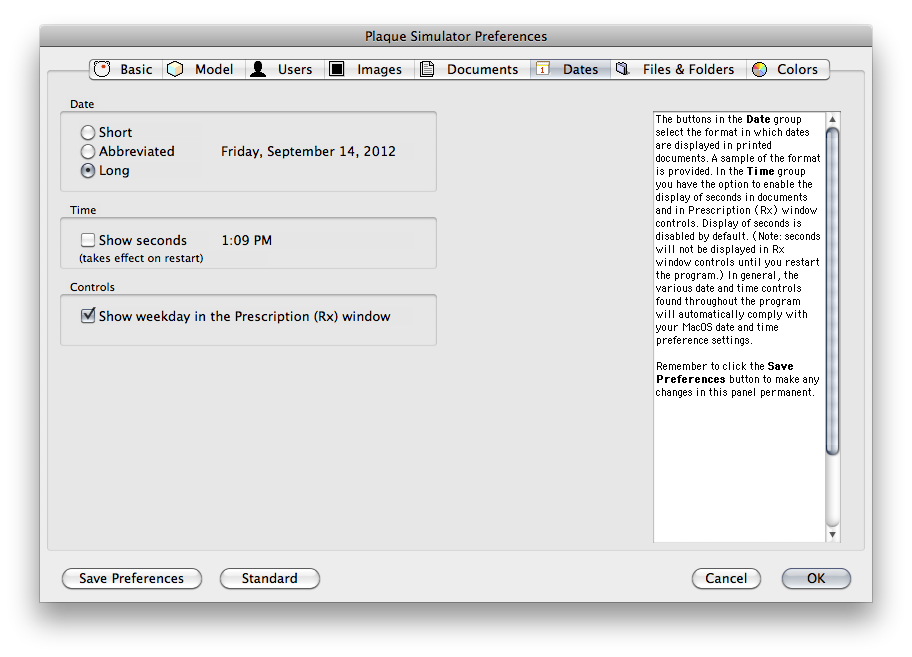Dates PreferencesThe buttons in the Date group select the format in which dates are displayed in printed documents. A sample of the format is provided. In the Time group you have the option to enable the display of seconds in documents and in Prescription (Rx) window controls. Display of seconds is disabled by default. (Note: seconds will not be displayed in Rx window controls until you restart the program.) In general, the various date and time controls found throughout the program will automatically comply with your MacOS date and time preference settings. |