The Prescription window unifies all prescription related functions. Controls are provided to set dose calculation options, the prescription point, date and time of plaque insertion and removal, and a customizable table of plaque Central AXis (CAX) or Tumor AXis (TAX) points which are automatically updated.
The plaque insertion and removal
calendar controls are used to set the implant duration. The
Implant Calculator button in the removal group simplifies calculation of required seed strength or implant duration.
The Rx Menu up on the MacOS menu bar provides additional control over Rx related functions and parameters.
- Insertion controls group:
- Calendar control - enter the prescribed plaque insertion date and time. Ideally, this should be the time at which the plaque holding the radioactive sources is actually inserted. In clinical practice, the insertion time is difficult to predict precisely in advance. Typically, the time delay between the scheduled surgical procedure start time (OR time) and plaque insertion will be less than 1% of the overall implant duration in which case the OR time may optionally be used as an approximation of the plaque insertion time.
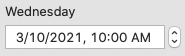
 Calendar button - opens the interactive calendar sheet.
Calendar button - opens the interactive calendar sheet.
 Today button - sets the insertion date and time to the current date and time.
Today button - sets the insertion date and time to the current date and time.
 OR button - opens the interactive scheduled surgical procedure start time (OR time) sheet.
OR button - opens the interactive scheduled surgical procedure start time (OR time) sheet.
- Removal controls group:
- Duration - optionally enter the prescribed implant duration (in hours) in the text field.
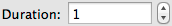
- Calendar control - enter the prescribed removal date and time.
- Calendar button - opens the interactive calendar sheet.
- Today button - sets the removal date and time to the current date and time.
 1 Week button - sets the removal date and time to the insertion date and time plus 168 hours. Note: the duration applied by this button is a customizable preference setting, the button title will adapt to your preference.
1 Week button - sets the removal date and time to the insertion date and time plus 168 hours. Note: the duration applied by this button is a customizable preference setting, the button title will adapt to your preference. Implant calculator button - opens the implant calculator window in which you can calculate the duration and/or source strength required to achieve the prescription.
Implant calculator button - opens the implant calculator window in which you can calculate the duration and/or source strength required to achieve the prescription.
The Rx units button (with popup-menu) along the lower border controls the display units for the prescription.
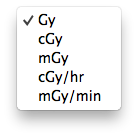
The PS dosimetric model for gamma emitting sources is based on the AAPM TG43 methodology with modifiers to account for the inhomogeneous environment surrounding the radiation sources compared to infinite water. The buttons in the toolbar at the top of the window select which of the dose calculation options available to the PS model to use for different models of plaque.
- Linear/Point - Select linear vs point source model (recommend linear).
- Isotropy - Select isotropic vs anisotropic source model (recommend anisotropic).
- Carrier - Enable and select a COMS silicone carrier correction method (enable only for COMS plaques).
- Gold - Enable the PS gold flourescence modifier (disable for COMS plaques, enable for EP plaques).
- Lipped/Slotted - Choose between lipped vs slotted plaque models. Ray-tracing the collimating effect of a rectangular slot in the face of the plaque that is very close to a source is much faster than ray-tracing the surrounding shell of the plaque. (Set to lipped for all COMS and ROPES plaques, slotted for EP plaques).
- Shell - Enables shell collimation ray tracing. Ray tracing the shell is very fast for circular plaques and comparatively slow for noncircular plaques and any plaque with a notch. (Enable for all COMS and ROPES plaques, recommend to disable for EP plaques since nearly all collimation occurs at the slot opening).
- Air - Enable the PS backscatter modifier to account for air in front of the cornea.
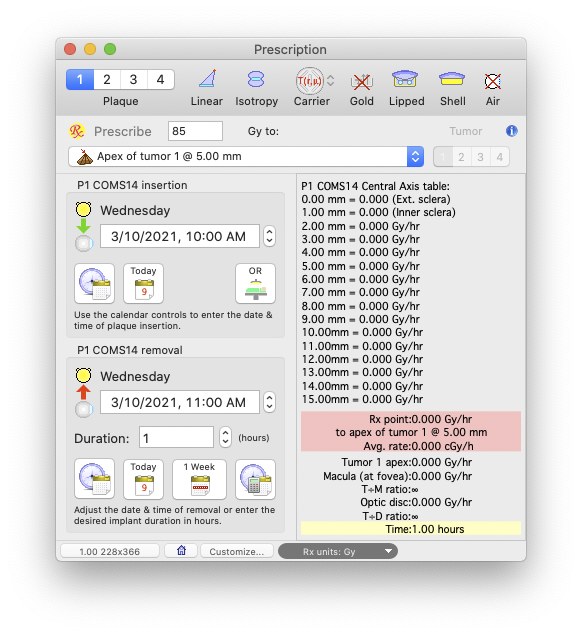
The red background tint in the table is a warning that the calculated dose does not match the Rx. The yellow is a warning that the implant duration does not fall within the preferences limits. These tints will turn green when the Rx and duration conditions have been met.