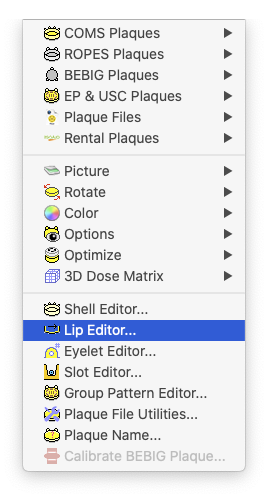
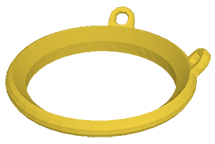
Suture template model of the EP1821 plaque. Models of the wire frame suture templates can be used to 3D prototype the templates and/or to approximate a template's surface area for cytotoxicity analysis.
To use the template conversion tool, first smooth the concave face of slotted plaques by deleting all source slots. For plaques with rounded and/or beveled edges, if the suture template will be thinner than the original plaque, the outer perimeter of the resulting template might no longer precisely match the perimeter of the originally thicker plaque model. You may need to manually adjust the rounded edge radii and/or spoke length parameters of the resulting template model in order to precisely match the original plaque’s outer perimeter. Use the cross sectional plot here in the Lip Editor and image overlays in the Plaque Window as guides to help match the original perimeter.