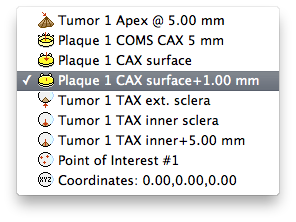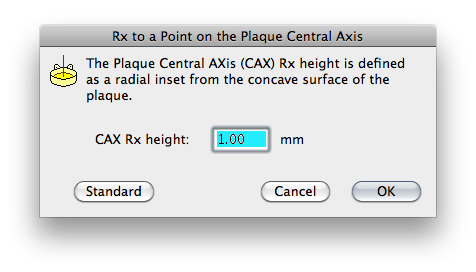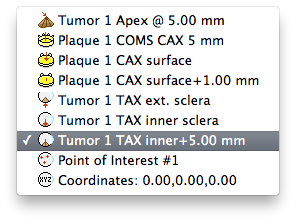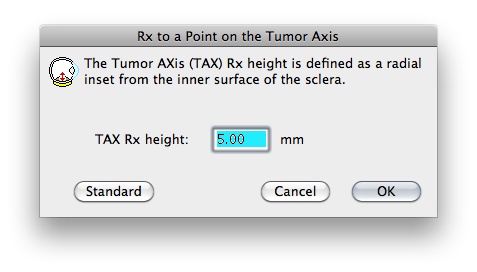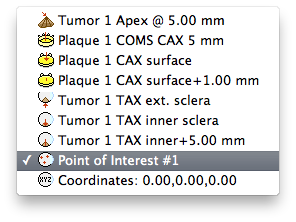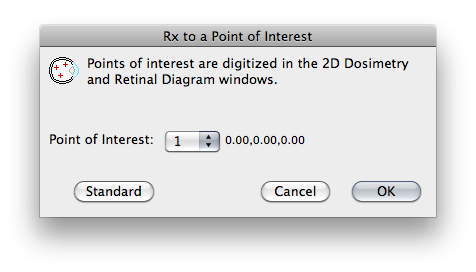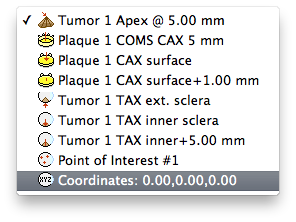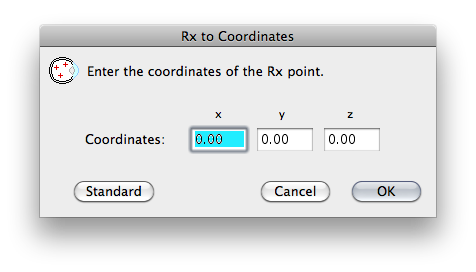Prescribe to the Tumor Apex
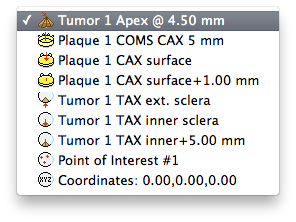
Use this menu to select a prescription point. The most common prescription point for medium to tall tumors is the apex of the tumor. Another prescription point of historical interest is the COMS 5 mm point which was defined to be 5 mm from the inner surface of the sclera on the central axis (CAX) of the plaque (ie 6 mm from the surface of the plaque). The COMS protocol required that for tumors less than 5 mm tall, the Rx height be set at 5 mm from the inner sclera. This helped to assure an adequate margin surrounding the base of small tumors in the era before image guided plaque planning. Since PS uses images to accurately delineate the tumor base and surrounding margin, the Rx height for very small tumors can be set at whatever point at or beyond the tumor apex that results in the desired dosimetric coverage of the tumor base and surrounding margin, as opposed to the somewhat arbitrary choice of 5 mm.
- Tumor # Apex - The apex of the tumor is the default prescription point.
- Plaque # COMS CAX 5mm - This is a prescription point specified by the Collaborative Ocular Melanoma Study (COMS) at a distance of 5mm from the inner surface of the sclera on the Central AXis of the plaque.
- Plaque # CAX surface - The point where the CAX of the plaque touches the eye.
- Tumor # TAX ext.sclera - The point where the Tumor AXis intersects the external surface of the sclera.
- Tumor # TAX inner sclera - The point where the Tumor AXis intersects the inner surface of the sclera.