IMPORTANT NOTICE: If you have already, or intend to update to MacOS 10.13 (High Sierra) through MacOS 10.15 (Catalina) or MacOS 11 (Big Sur) through MacOS 13 (Ventura), please read this page regarding a cosmetic issue when loading patient files created under versions of MacOS prior to 10.13 (High Sierra).
MacOS 13 (Ventura): If you receive an alert that PS is broken upon the first launch of PS6 following installation or update, please cancel and in Ventura's Privacy and Security settings click the Open Anyway button. PS6 should launch normally thereafter.
You may also be able to control-click the app icon, then choose Open from the shortcut menu. Click Open. The app is saved as an exception to your security settings, and you can open it in the future by double-clicking it just as you can any registered app.
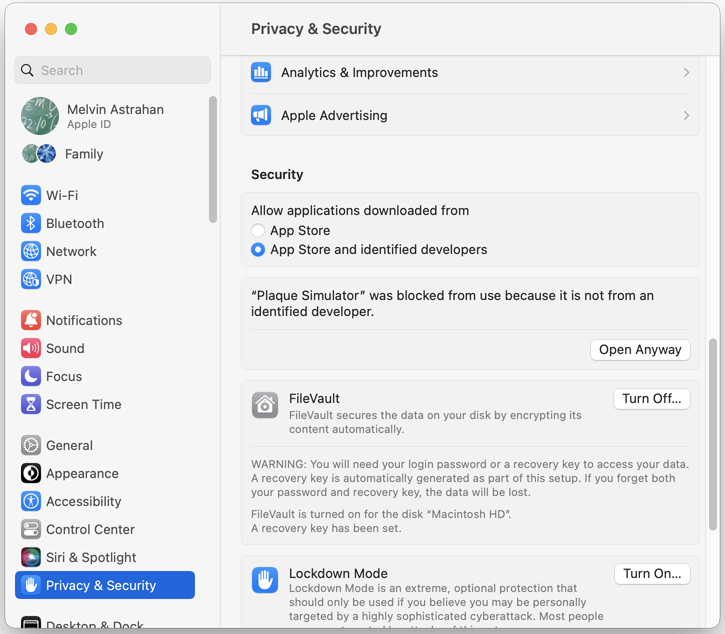
Plaque Simulator (PS6) version 6.6.2 added support for MacOS 10.13. Plaque Simulator version 6.7.1 added support for MacOS 10.14 (Mojave). Plaque Simulator version 6.7.2 added support for MacOS 10.15 (Catalina).
Plaque Simulator version 6.7.8 added compatibility with MacOS 11 (Big Sur) and computers that run on Apple silicon (arm64) system-on-a chip processors such as the M1 and M2. MacOS 11 radically changed many MacOS user interface elements including the appearance of controls (e.g. buttons and sliders) and windows (e.g. title bars and tool bars). To deal with these changes, the PS6 user interface appearance in PS 6.7.8 was revised to maintain a similar appearance in both MacOS 10 and 11 and maintain nearly identical appearance to earlier versions of PS6.
Plaque Simulator version 6.8.7 adds support for MacOS 12 (Monterey), the DICOM Toolkit DCMTK, in-app Multiplanar Reconstruction (MPR) and tumor mapping via Spheroidal Surface Reconstruction (SSR) to the retinal diagram, thereby reducing dependance on 3rd party apps like OsiriX.
Screen captures in the user guide depict the appearance of the program at the time that user guide page was prepared. Due to continuous refinement of the Plaque Simulator application by Eye Physics and annual changes by Apple to the appearance of MacOS user interface elements, the screen captures you will find in the Plaque Simulator user guide may differ a bit (cosmetically) from the version of PS that you are running and/or the version of MacOS you are using. All versions should be compatible back to MacOS 10.11. The changes are described in the Whats new page.
IMPORTANT NOTICE: January 2015, to all users of BEBIG Plaque Simulator version 5 and earlier versions (PS5). PS5 is now 21 years old and has reached end-of-life as a sustainable product. The computers for which it was designed (Apple Macs with PowerPC processors) were phased out by Apple in 2005 and the last operating system that supported software emulation of the PowerPC processor was OSX 10.6 which was released in 2009.
Plaque Simulator version 6 (PS6) has been in development and testing since 2012 by Eye Physics, LLC and replaces PS5. PS6 is designed for recent Apple Macintosh computers equipped with Apple Silicon (e.g. M1 and M2) ARM64 processors as well as Intel Xeon, Core i5, i7 and i9 processors running MacOS versions 10.11 through 12.5 (Monterey). PS6 leverages multiple cores to accelerate dosimetry calculations by distributing the work uniformly and concurrently amongst all available logical cores. Hardware recommendations are discussed in the PS6 User Guide.
Plaque Simulator is a 3D treatment simulation and modeling package for I-125, Pd-103, Ir-192 and Ru-106 plaque therapy of ocular tumors. Applicable ophthalmic tumors include choroidal melanoma in adults, retinoblastoma in young children and various forms of metastatic disease. In plaque therapy, small radioactive sources are embedded in a gold or silver bowl-like shell called a "plaque" which is placed on the surface of the eye adjacent to the tumor. The plaque directs therapeutic radiation towards the tumor while shielding the orbit and other surrounding anatomy.
The video below illustrates some of the features of Plaque Simulator image based conformal treatment planning which fuses CT or MR imaging, ultrasound and fundus photography to build a detailed model of each patient's eye. In this example isodose lines are plotted on the meridian plane passing through the tumor apex, a translucent isodose surface enclosing the tumor mass, and points of interest along the central axis of the plaque. Also seen are the rectus and oblique muscle attachments, the lens, optic nerve, I-125 seeds inside the plaque, the plaque shell, and its suture eyelets with their coordinate projections onto the scleral surface. These suture coordinates are provided to the surgeon to simplify implanting the plaque. This movie was created using PS version 6.
For Plaque Simulator technical support contact Eye Physics directly at support@eyephysics.com.
Plaque Simulator 6 is the property of Eye Physics, LLC. Following his retirement from the University of Southern California (USC) in 2010, Emeritus Professor of Radiation Oncology, Dr. Melvin Astrahan, PhD, incorporated Eye Physics and began the process of completely rewriting and modernizing the technologies he pioneered during his tenure at USC from 1984-2010. In North America, email technical support questions, bug reports and requests for teleconferencing appointments to the author Dr. Astrahan in Los Angeles at astrahan@mac.com.
Promotional Downloads
- Plaque Simulator tutorial plan for a patient with a tall equatorial tumor using the EP930 plaque. Imaged with CT, ultrasound and fundus photography. (uploaded 7/7/2014 created using PS version 6) (10.3MB .pdf file)
- Plaque Simulator tutorial plan for a patient with a medium height anterior tumor using the EP2025 plaque. The tumor is too anterior for fundus photography, imaged with only CT and ultrasound. (uploaded 7/7/2014 created using PS version 6)(9MB .pdf file)
- Plaque Simulator tutorial plan for a patient with a small posterior tumor using the EP917 plaque. Imaged with CT, ultrasound and fundus photography. (uploaded 7/7/2014 created using PS version 6) (9.5MB .pdf file)
- Plaque Simulator tutorial plan for a patient with a very large tumor overlapping the optic disc using the EP2340NP notched plaque. Imaged with CT, ultrasound and fundus photography. (uploaded 7/8/2014 created using PS version 6) (10MB .pdf file)
- ASTROEyePhysics1024x768.key (53MB, keynote for iOS7, updated 7/8/14)
- ASTROEyePhysics1024x768.pptx (56MB, PowerPoint 2007 and later, updated 7/8/14)
- ASTROEyePhysics1024x768.ppt (7 MB, PowerPoint 97-2004, no audio or video, updated 7/8/14)
- ASTROEyePhysics1024x768.pdf (7 MB, updated 7/8/14)