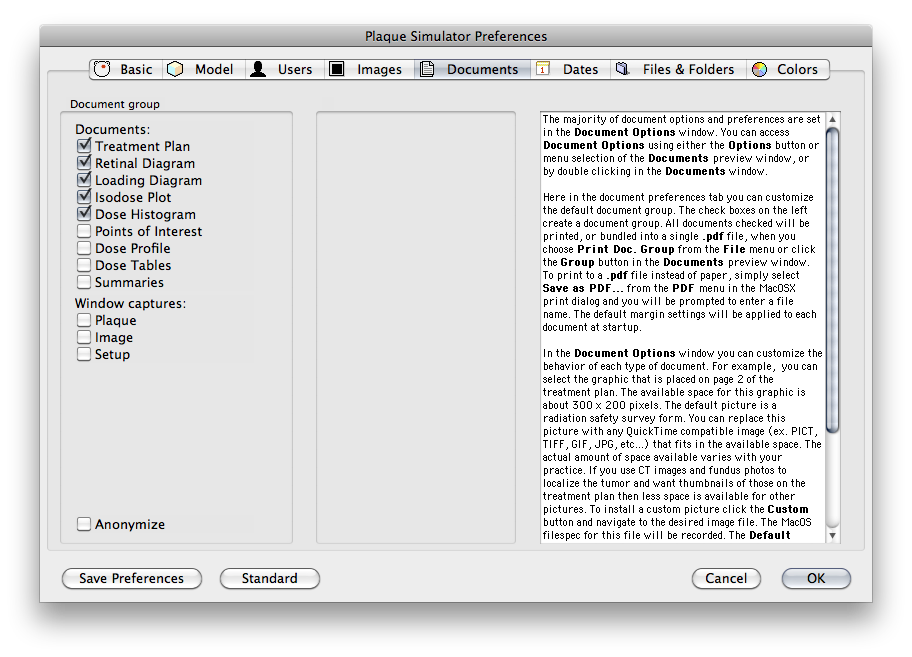Documents PreferencesThe document preferences dialog allows you to customize some aspects of the patient treatment documents. The check boxes on the left are used to create a document group. All documents checked will be printed if you choose Print group from the File menu. The default margin settings will be applied to each document at startup. The picture group in the center allows you to customize the graphic that is placed on page 2 of the treatment plan document. The available space for this graphic is about 300 x 200 pixels. The default picture is a radiation safety survey form. You can replace this picture with any QuickTime compatible image (ex. PICT, TIFF, GIF, JPG, etc...) that fits in the available space. The actual amount of space available varies with your practice. If you use CT images and fundus photos to localize the tumor and want thumbnails of those on the treatment plan then less space is available for other pictures. To install a custom picture click the Custom button and navigate to the desired image file. The MacOS filespec for this file will be recorded. The Default button resets the program to use the default graphic. The available space for a custom graphic on page 2 of the treatment plan depends on how many other pictures (such as CT images, fundus photos, etcÉ) need to be printed. |