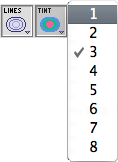
|
The isodose tinting opacity can be adjusted from the contextual menu attached to the Tint button. The menu is accessed by control-clicking, or using the rightmost mouse button when clicking on the the Tint button. In this example (left to right) tint levels 2,4 and 6 are illustrated.
|
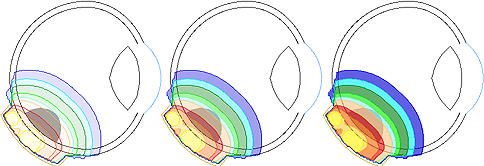
|