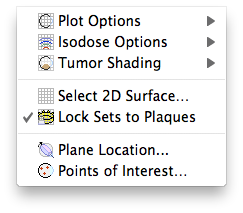
The Plot menu is available on the menu bar whenever the the Dosimetry window is frontmost. It provides additional control over how isodose matrices are plotted on a 2D surface.
- Plot Options enable or disable various aspects of the isodose plot.
- Isodose Options choose between cGy, Gy, or no labels.
- Tumor Shading change the tumor shading intensity.
- Select 2D Surface... this dialog permits you to change which 2D surface (meridian, coronal, or spherical) is assigned to currently selected (ie active) dose matrix. By defaul, surface 1 of each matrix set is the meridian plane and surface 2 is the coronal. There is usually no reason to change this.
- Lock Sets to Plaques enabled by default, this function locks dosimetry matrix set 1 to plaque 1, etc... It is NOT recommended for end users to unlock the dose matrix sets.
- Plane Location... opens a window which provides fine control of the meridian and coronal plane locations.
- Points of Interest... opens the point of interest window.