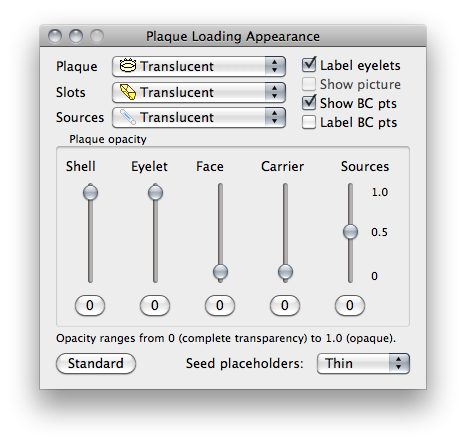The plaque loading appearance window is opened by clicking the appearance button ![]() located along the bottom of the Plaque window. In this window you can customize the appearance of the model and adjust the opacity settings for many of the components of the 3D model as it appears in the Plaque window.
located along the bottom of the Plaque window. In this window you can customize the appearance of the model and adjust the opacity settings for many of the components of the 3D model as it appears in the Plaque window.