The 3D isodose appearance menu in the Setup Appearance window offers several options for displaying isodose surfaces.
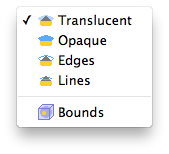
- Translucent - renders the isodose surface translucently.
- Opaque - renders the isodose surface opaquely.
- Edges - renders the isodose surface in wireframe.
- Lines - renders the isodose surface as planar contours
- Bounds - shows the 3D dose matrix bounds. Although the 3D dose matrix encloses a large volume surrounding the eye, the volumetric density of calculation points is inversely proportional to distance from the plaque.