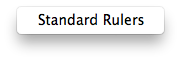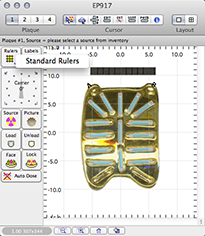In the Plaque window:

The Rulers button toggles the display of rulers in the Plaque window. By default, ruler display is disabled.
The major grid lines can be moved by placing the cursor over the horizontal or vertical grid line closest to zero and dragging. In the example below, the grid lines have been dragged to 7.0 x 8.0 mm to bracket the plaque perimeter.
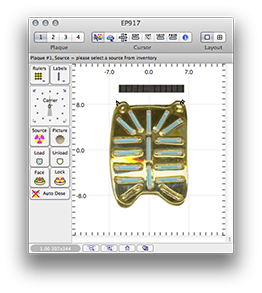
The grid lines can be reset to the default 5.0 mm spacing by control-clicking (or right mouse button) the Rulers button and selecting Standard Rulers from the contextual menu.