The Optimize menu is accessed from the Plaque Menu of the Plaque Window.
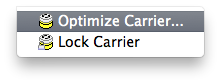
- Optimize Carrier... - opens a window from which you select an optimization reference point, a plaque to optimize, and rotate the silicone carrier to find the orientation which minimizes dose to the optimization point.
- Lock Carrier - For plaques with rotating seed carriers (e.g. COMS and ROPES plaques), locks the carrier orientation so that it can not be accidentally rotated following optimization. Carriers can also be locked or unlocked in the Plaque Location window. The duplicate functionality is provided here as a convenience.