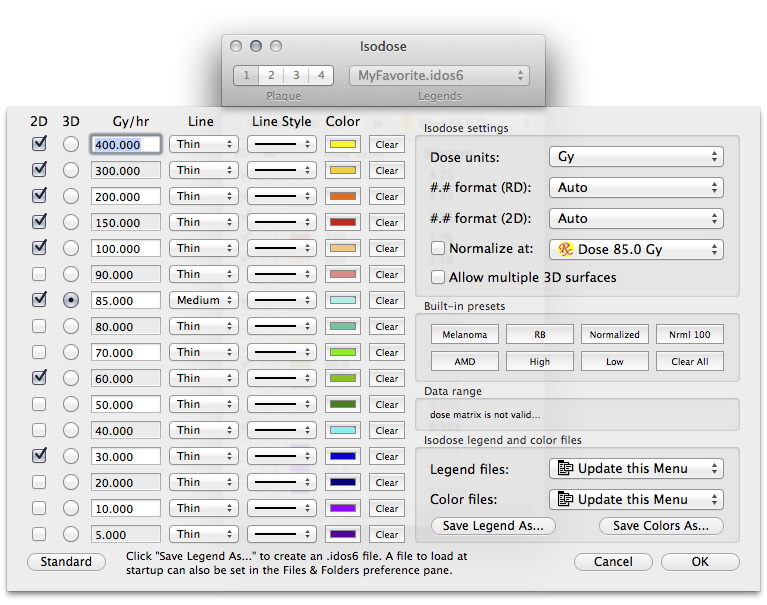
The Custom Isodose Legend dialog sheet is used to create, edit and save complete isodose legend files. Enter the desired isodose values in the edit fields. The dose values will be automatically sorted from high to low when you exit the dialog.
The checkboxes select which isodose values are plotted on the 2D meridian, coronal and retinal maps. The radio buttons select which isodose surface is rendered in 3D views. You can also choose isodose colors, line thickness and style, units, numeric format and normalization from this dialog. For example, the thickness of the Rx isodose line (85.000 Gy) is medium, whereas the other lines are thin, in order to help disinguish the Rx line on isodose maps. A pale blue color for the Rx isodose line is recommended because pale blue contrasts well when drawn over a fundus photo collage which tends to be mostly shades of red and yellow.
All of these settings are saved in an .idos6 file. When PS launches, a menu listing all .idos files is created for the Isodose Window, and an .idos6 file preference can be set to automatically load.
The range of the current 2D dosimetry matrix is displayed in the data range box if a valid matrix exists.