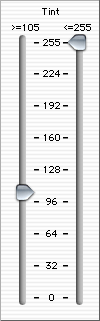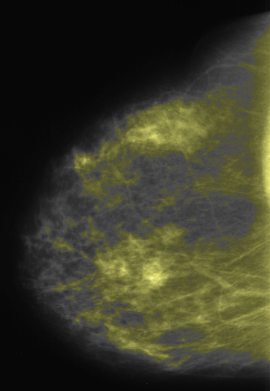SELECTING DENSITY CHANGES (TINTING)
- Drag the Tint ">=" slider at the left of the window. When you release the slider some portion of the image will be partially tinted. Then move the Tint "<=" slider as needed. Find the best threshold in which all the colored pixels are considered to represent mammographic densities.
- To temporarily suppress display of pixel tinting without changing the tint slider settings, click the "Tint" button in the controls area. To restore pixel tinting, click the button again.