

A folder named "Madena Data" must be in the same folder as the Madena application. This is where you store your custom isodensity tables and color palettes. Madena searches this folder at startup and when you ask it to rebuild a file-linked menu such as the menu of Color Palettes. Files and folders enclosed in () are ignored when searching the "Madena Data" folder for palettes and tables.
The Madena "(UserGuide)" folder should be placed inside the "Madena Data" folder if you downloaded the program from the internet. The folder must be named exactly (UserGuide) in order for Madena to find it in the data folder. The () prevent Madena from wasting time searching the user guide for palettes.
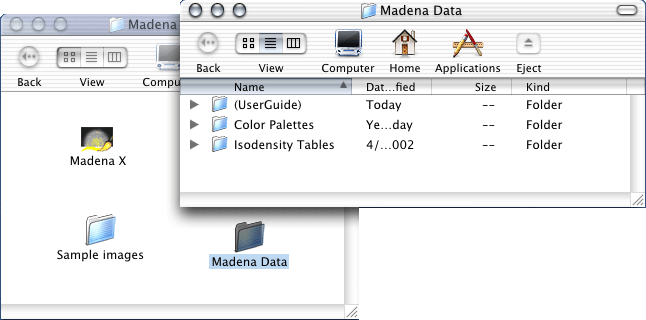
To create new color palettes, option-click on the boxes in the isodensity color display. Save the new palette by selecting the "Color Palette" file type in the Save as... dialog, and store the palette in the Madena Data:Color Palettes folder. Isodensity tables work the same way. Rebuild the menu and the new palette or table will be available from then on. Madena allows up to 64 (total) palettes and isodensity tables.