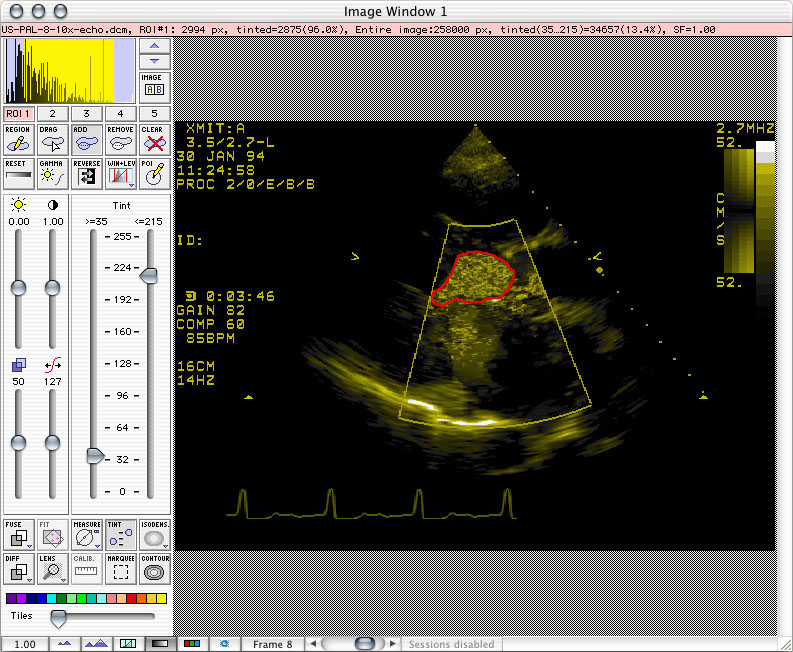You can open or import color images. The example below illustrates importing a frame from a DICOM (PALETTECOLOR) ultrasound multiple frame image.
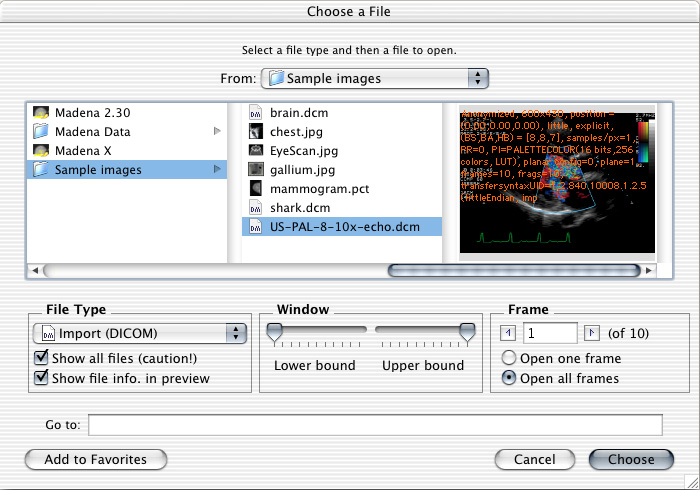
![]() Madena will open the original color image and will also create a 16-bit (but only 256 shades of gray) monochrome version. You can switch between the color and monochrome versions using these two buttons at the bottom of the window (illustrated to the right of this paragraph). The monochrome and color versions of the ultrasound example are displayed below.
Madena will open the original color image and will also create a 16-bit (but only 256 shades of gray) monochrome version. You can switch between the color and monochrome versions using these two buttons at the bottom of the window (illustrated to the right of this paragraph). The monochrome and color versions of the ultrasound example are displayed below.

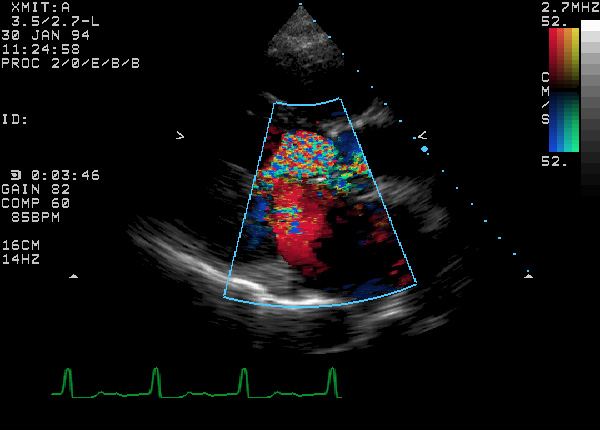
You can enhance (brightness, contrast, bias, gain, color inversion and tinting) color images but be aware that the count of "tinted" pixels in an image or in a region-of-interest will include all "non-monochrome" pixels (a monochrome pixel is considered to be one in which the 8-bit red, green and blue components are all equal to one another). Thus, the displayed count will include any pixels which were originally color as well as those "tinted" by Madena. In the example below, the count of tinted pixels in the region-of-interest is 2989/2994 (99.8%) pixels
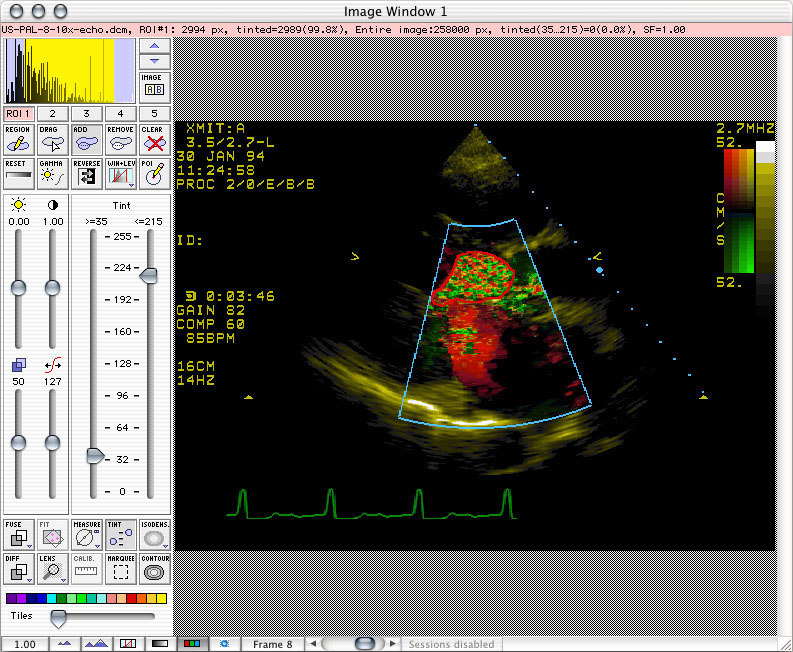
To get an accurate count of pixels in a certain density range which were tinted by madena you must be in monochrome display mode. In the example below, the count of tinted pixels in the density range 36..215 (in the same region-of-interest as the previous example) is now 2875/2994 (96.0%) pixels.