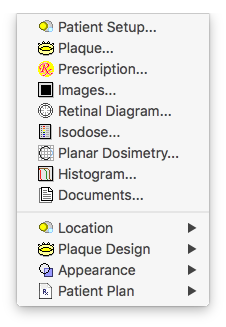Each PS window organizes specific aspects of the overall dosimetric process. Use the PSWindows menu to make a window visible (if you hid or closed it for some reason) and/or to make it the key window (i.e. make it the frontmost window, receiving cursor and keyboard events.)