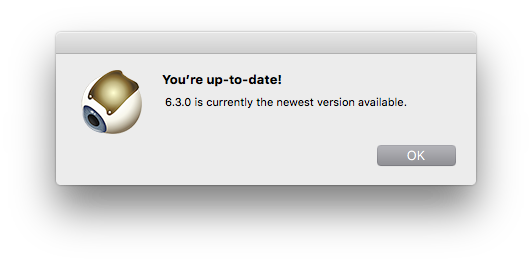Plaque Simulator uses the popular Sparkle update framework to check for new versions of itself. You can check manually from the Plaque Simulator menu, or set a Plaque Simulator preference to check automatically at daily, weekly or monthly intervals. If a new version of the app is available, the updater will offer to download, install, and relaunch Plaque Simulator. The updater only updates the application itself. If support files (e.g. physics files, new plaques, the local copy of the user guide) have changed significantly you will need to manually download the full installer and reinstall Plaque Simulator, or download and manually install whichever updates you are interested in.