New Patient
|
After selecting New Patient from Plaque Simulator's File menu you will be prompted to create a folder for the new patient. In general, you should have already created a folder for the new patient and put all of the patient's image files into it, so most of the time you will respond No to this prompt. |
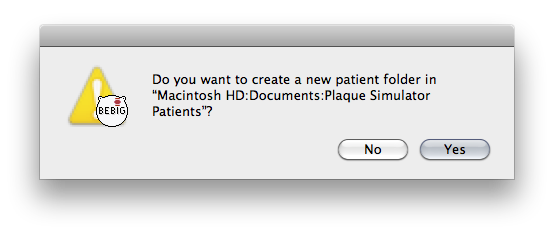
|
|
If you responded Yes to the offer to create a folder you will be prompted for the name of the new patient. |
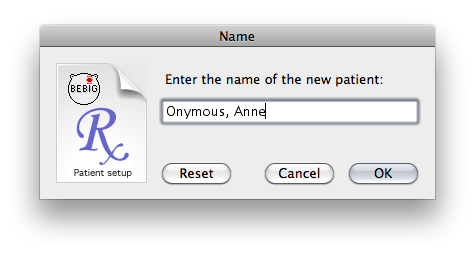
|
|
The OSX file navigation dialog will open. Navigate so as to create the new folder in your Plaque Simulator Patients folder. Click the New Folder button. |
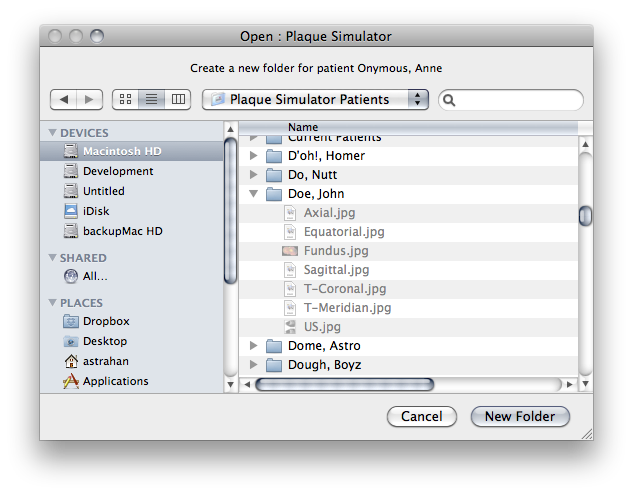
|
|
Name the new folder and click the Create button. |
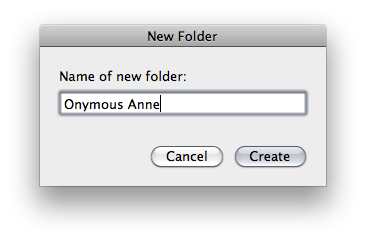
|