The Image menu of the Image window provides additional image handling options.
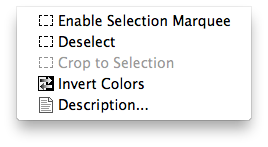
- Enable Selection Marquee - Enables display of a selection marquee that can be used to anonymize or crop images.
- Deselect - Closes the selection marquee.
- Crop to selection - Crops the image to the selection rectangle.
- Invert Colors - Inverts the colors of an image.
- Description... - opens a dialog in which image descriptors and coordinates can be entered.