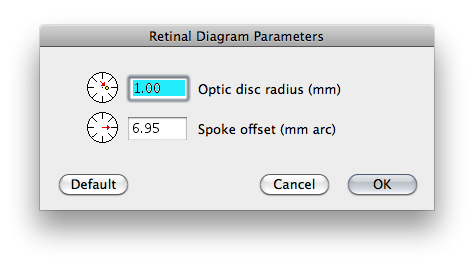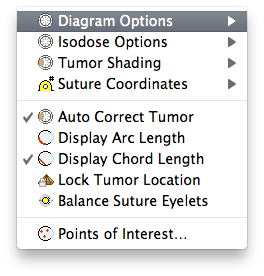
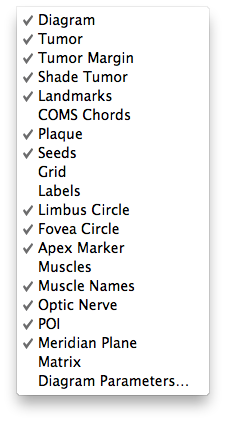
The Diagram Options menu provides additional options regarding the retinal diagram appearance. Items described as projections are actually on the external sclera 1 mm from the retinal surface that is being mapped.
- Diagram - enables the retinal diagram.
- Tumor - draws the tumor base on the diagram.
- Tumor Margin - draws the tumor margin on the diagram.
- Shade Tumor - shades the tumor interior.
- Landmarks - draws any digitized landmarks.
- COMS Chords - draws the chords required for COMS reports.
- Plaque - projects the plaque perimeter onto the diagram.
- Seeds - projects the radionuclide sources onto the diagram.
- Grid - draws an additional ruled grid.
- Labels - labels diagram elements.
- Limbus Circle - enables the limbus circle.
- Fovea Circle - enables the fovea marker.
- Apex Marker - enables the tumor apex marker.
- Muscles - projects muscle insertions to the sclera onto the diagram.
- Muscle Names - draws muscle names.
- Optic Nerve - projects the optic nerve sheath surrounding the optic disc to approximate the closest proximity possible for plaque notches.
- POI - draws points of interest.
- Meridian Plane - draws meridian plane marker.
- Matrix - shows the matix grid.
- Diagram parameters... - opens the diagram parameters dialog in which the optic disc radius and spokes of the diagram can be modified.