Each window in Plaque Simulator is designed to organize a set of related modeling and treatment planning functions. Some of Plaque Simulator's menus are always present on the MacOS menu bar at the top of your primary display screen. Other menus are present only when the window whose functionality they are related to is frontmost on the screen. The links in this section provide an overview of the most important of Plaque Simulator's windows, their function and their related menus.
|
Universal - these menus are always on the MacOS menu bar at the top of the screen.
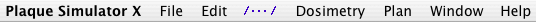
Window specific menus are inserted between the Edit and Dosimetry menus.
|